Tips for creating effective ads
-
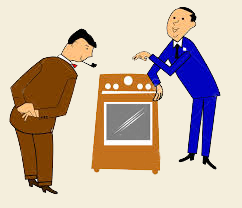 Provide a complete description in your Ad – Make sure to include details such as the manufacturers name, year, any model numbers that you can locate on the appliance, general condition and color of appliance, appliance dimensions.
Provide a complete description in your Ad – Make sure to include details such as the manufacturers name, year, any model numbers that you can locate on the appliance, general condition and color of appliance, appliance dimensions.
- Give proper contact information – Make sure you list your email address or a phone number where someone can reach you.
- Show interest in making the sale – Respond to Email messages and return phone calls promptly.
- Avoid Abbreviations – Too many abbreviations can be confusing and will decrease the ad’s chances of appearing in the Search Results.
- Try not to oversell – There is a 600 character ad limit. Avoid information that may be exaggerated or misleading. If you lose the confidence of a potential customer, you are likely to lose the sale too.
- Show your asking price – Price is a key element in the decision of a classifieds shopper. It will also eliminate inquiries out of your price range.
- Keep the information current in your Ad. Remember that you can edit your Ad at any time during its lifespan.
- Include photographs in your ad. To upload optional .JPG or .GIF photographs, they must be no larger than 640 x 480 pixels, and maximum filesize is 250K per photo. You can always ad photos at a later date using the Edit your Listing function.
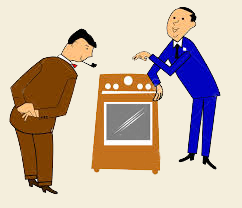 Provide a complete description in your Ad – Make sure to include details such as the manufacturers name, year, any model numbers that you can locate on the appliance, general condition and color of appliance, appliance dimensions.
Provide a complete description in your Ad – Make sure to include details such as the manufacturers name, year, any model numbers that you can locate on the appliance, general condition and color of appliance, appliance dimensions.